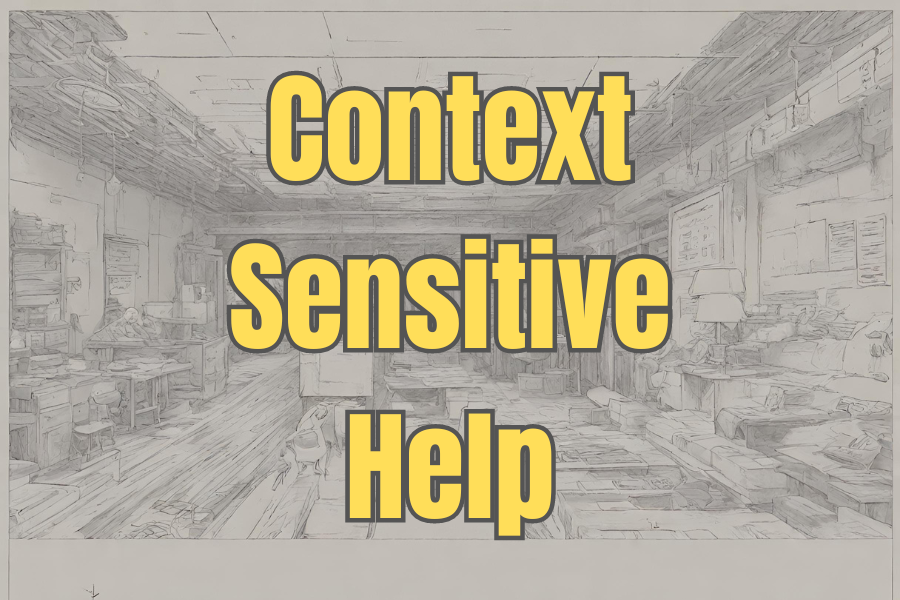
FOCUS: Context Sensitive Help
The Journey
I have been a developer for more than 20 years and a technical writer for even longer. One of the first commercial software applications I built was a mobile airline booking, payment, and travel management app. To create a viable mobile help system required me to design on-screen real-time help, focused on the specific task a user was performing. This included tooltips for each task and each screen element. With limited screen real estate and limited device memory, tooltips had to be hyper focused and effective. My journey into context sensitive help (CSH) had begun.
Evolution
Since my early developer years, the mobile landscape has evolved into the predominant software platform for consumers. A similar pace of evolution has not fully materialized for online help systems. While documentation has generally become more structured, there is still a void when considering instant, focused, effective context sensitive help (CSH). Current help systems still rely predominantly on linked PDF help files, online web help systems, and indexed document searches. Organizations use these help systems to manage large volumes of documentation and multiple systems and versions.
To be sure, there are noticeable advancements in structured, versioned, and indexed help systems. GitHub, DITA, and service portals contribute to these structured improvements. Yet, progress with real-time, in-place, targeted CSH has not reached its full potential. CSH embraces a new focus on designing and delivering help systems targeted to customer ease with finding the exact help needed at the exact time needed. This represents a paradigm shift from an organization-managed cost-based focus to a customer-centric focus. Not an easy journey for most organizations, but a necessary journey, nonetheless.
Let’s compare two cases in terms of CSH. The first case is without CSH and the second case is with CSH. Both cases are real.
The case without CSH is an existing online banking payment portal (no brands or personal details). A short follow-up analysis and solution are presented after the case example.
Case #1 Payment Portal — without CSH
The bank payment portal has the following data fields:
- Entity (with a drop-down list of previous recipients, if any)
- Reference
- Amount
- Schedule Payment
None of the above fields indicate if they are required or not (see screen capture – no bank or personal information is included, only a sample of the online form). The submit button is disabled until each is filled.
None of the data fields have any CSH nor help icons nor auto text suggestions, nor any help at all. When you cursor out of a field, if you have not properly completed the field, you receive a warning message to complete the field before proceeding. There are no further instructions on how to complete the field. There are no samples nor images of what a reference or entity field looks like. To receive help, you have to click a help icon at the top of the bank web page. This link forces you to leave your current page and open a chat AI. If you are not fluent in the bank’s default language, your help request results are likely to be unhelpful. If the help AI cannot understand or find a help topic for your request, the help AI will direct you to a human if you are within the support desk working hours. In my case, my default language is English. My bank’s default language is not English, so my search for help returned no results. Additionally, I was outside the window of human support. Result: I could not complete my transaction.
Payment Portal Example Analysis
The lack of help can result in a high probability of transaction failure. This creates frustration for the customer and negative perceptions of the Bank. Also, transferring the customer to a human assistant at this point in the transaction process is time-consuming, unnecessary, and costly for the Bank. Customer satisfaction and retention may be jeopardized.
Payment Portal Example Solution
This payment application could be cost-effectively improved by including the following simple CSH for each data field.
- Entity – include a tooltip that shows what the required entity data looks like with a sample from an invoice or bill showing the entity field.
- Reference – include a tooltip that shows what the reference data looks like with a sample from an invoice or bill showing the reference field.
- Amount – include a tooltip showing the format for entering payment currency.
- Schedule Payment – include an explanation about time frames for scheduling. If a schedule is not required, explain the default payment time-frame.
- Submit Button – include a roll-over tooltip explanation for required data before payment submission is allowed.
Case #2: Technical Report — with CSH
In the following example, I was tasked with creating a technical report about COVID Lambda variant dynamics in Peru. My report included extensive and customizable data graphs and data tables that required explanation for interpretation and use. Instead of creating a separate help file for the report, I decided to use the existing CSH for each data entity I had already created, and then allow the user to create an on-demand help document. This way, if a user was interested in a particular data set in the report, they could get instant help for their interest, instead of the traditional help document search method. Visit the link below to see how I built this CSH project.
View the Technical Report on my page here:
https://www.graphcube.com/cf/News/COVIDPeru.php
On the report page, try the following:
- Cursor over the charts to see all the embedded data.
- Click the column headers in Table #2 to sort the data.
- Cursor over any of the red help icons
to view the CSH.
- At the end of the document in the Get More Help section, click the Create Help File blue button. This will generate and open the on-demand help file in a new tab (you may need to tell your browser to allow JavaScript popups from graphcube.com). Remember, this is NOT a physical help document; it is generated in real-time on the button click event.
Technical Report Solution
Prerequisite: I created a series of tooltips using JavaScript. These
tooltips are displayed when a user performs an onMouseOver event for a help
icon. Each tooltip is assigned a unique and sequential ID value. For example, my
tooltip IDs start at ‘CSD0000’. Numbering is unimportant, but the prefix ‘CSD’
(or anything you choose) will be used to collect all your onMouseOver content
later.
Optional Header: You can create a DIV tag with an onMouseOver
introduction/title content or any other desired content. You can choose to
display this content or not (style display attribute). For this example, I
included a title, author, and a basic description of the report. I selected not
to display this header in my Report, rather, I used this content for the
Introduction section of the on-demand Help Document.
Step 1: For each graph or data table, I created a JavaScript onMouseOver
tooltip with very minimal HTML formatting (see example Code Box 1 – this is the
CSH for Chart #1 in the example document).
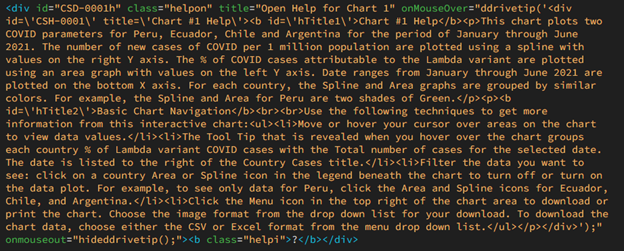
Step 2: The tooltips created in Step 1 were wrapped inside a div container
with the sequential id value, as explained in the Prerequisite section above.
The style object display property of the tooltip div is initially set to none.
The onMouseOver event triggers the display property to block (visible), the
onMouseOut even returns the display property to none. This is the CSH element.
Step 3: Keeping the CSH inline with the code tightly couples the help with the original code, facilitating versioning and editing.
Step 4: At the end of the document, I created an onClick button and a
simple JavaScript function (see Code Box 2) that finds all elements with div id
matching “CSD”. The onMouseOver content from each collected element is stored
as an array variable. Essentially, the function is extracting all the content
from the onMouseOver events and writing this content to a variable. Minimal
parsing removes the onMouseOver function opening bracket - (‘- and replaces
the closing bracket -‘)- with an HTML <hr> element, purely for readability.
All HTML code and style elements within the onMouseOver content are
interpreted as HTML.
<script type="text/javascript"›
function showModifiedContent() {
var divElements = document.querySelectorAll('div[id^="CSD"]');
var allModifiedContent =
'<style>body{font-family:Helvetica, Arial, sans-serif;} #hTitle0{font-size:130%;} #hTitle1{font-size:120%;} #hTitle2{font-size:110%;}ol {list-style-type:none;counter-reset:item;}li.numeric::before {counter-increment: item;content:counter(item) ". ";color:red;}li.alpha-A::before {content: "A. ";color:red;}li.alpha-T::before {content: "T. ";color:red;}</style>'; // Initialize an empty string to accumulate all modified content
divElements.forEach(function (divElement) {
var onMouseOverContent = divElement.getAttribute('onmouseover');
if (onMouseOverContent) {
var modifiedContent = onMouseOverContent
.replace(/ddrivetip\('/g, '')
.replace(/'\);/g, '<hr size=l>');
allModifiedContent += modifiedContent + '<br>'; // Append each the accumulator
}
});
if (allModifiedContent) {
// Check if there's any modified content
var neWindow = window.open('', '_blank'); // Open a new window
var htmlContent =
'<html><head><title>Document Help File<title></head><body>';
htmlContent += allModifiedContent;
htmlContent += '</body><html>';
newMindow.document.write(htmlContent); // Write all modified content to the new window with a title
//newWindow.document.close(); // Close the document to finish loading
}
}
</script>
Step 5: The onClick button event writes the content from the collection
variable to a new HTML tab, essentially creating an on-demand help file. This
tab can be printed or saved.
Optional Footer: Similar to the header, you can create a footer for your
document in an onMouseOver event. For this report, I included basic
references.
Technical Report Example Wrap-Up
Obvious advantages of this CSH approach include a tight coupling of the application with the help content, versioning control in-sync with application versioning, and on-demand documentation generation. This approach is code agnostic and can be implemented in any developer language (python, PHP, Java, etc.). JavaScript events can be changed to other objects that fit developer and customer requirements. For larger applications, greater customization and code optimization can be achieved by creating CSH references to external JSON, XML, text, or database generated help content.
Planning a CSH Project
Planning and creating a CSH project can be a straightforward process. Key considerations include which applications are best suited for short, targeted task-based CSH and which applications or systems require more extensive help. Task-based user actions such as configuration, installation, data entry and form completion are good candidates for CSH. Descriptive, product, and marketing documents (little or no direct user action) may not be the best projects for CSH. In many cases, extensive help documentation can be enhanced by short, focused, and targeted CSH. I like to think of extensive help documents similar to coding principles: compartmentalizing code based on a discrete function performed by the code. The same thought process can be applied to CSH. CSH implementation is flexible and can fit into common language platforms including JavaScript, PHP, Python, C, Java, etc.
CSH Future
Eventually, applications will require CSH for use by AI to generate predictive and responsive help targeted to user behavior. CSH represents discreet, focused help content that can be used for effective customer metrics. Customer use patterns and bottlenecks are rapidly identified and can be discretely addressed. Given the component nature of CSH, complex or frequently used help components could be easily bookmarked by customers in an on-demand virtual notebook for easy access. Imagine a complex configuration setting or complex task for an application, which could be bookmarked, and then called up from a real-time onscreen one-click bookmark. Instead of application-centric and help-centric separate approaches, CSH becomes integrated with application functionality in a unified object that better serves the end user.