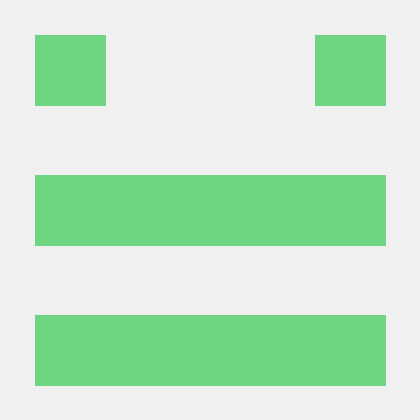Alternatywy dla Grammarly
Nic nas tak nie cieszy jak wpisy gościnne od naszych czytelników. A kiedy powodują, że inni też chcą coś napisać i opublikować na naszym portalu, tym większe mamy powody do radości.
Tak było w tym wypadku. Sunny Agarwal natrafił na poprzedni wpis gościnny jednego z naszych sympatyków, który publikowaliśmy kilka miesięcy temu i poczuł chęć kontyunowania tematu narzędzi do sprawdzania tekstu. Dzięki temu, możemy Wam dzisiaj przedstawić wpis pt. "Good alternatives to Grammarly in 2018."
Kilka słów o autorze
Sunny Agarwal pracuje jako konsultant oraz programista rozwijający GrammarCheck - narzędzie do sprawdzania tekstu pod kątem błędów językowych i plagiatu. Uważa, że pisanie jest sztuką i że w tej dziedzinie, tak samo jak w programowaniu, jest dużo miejsca na innowacje. Sunny lubi czytać książki i wykorzystywać zdobytą w ten sposób wiedzę w życiu codziennym.

Jeśli chcecie skontaktować się z autorem, piszcie do nas na adres kontakt@techwriter.pl.
Good alternatives to Grammarly in 2018
Students, bloggers and all types of writers want perfection in their articles and blogs. Because of their tough schedules, they usually don’t have enough time to review their work several times to ensure their content is free of all errors.
Fortunately, there are some apps that can save you some time and help you improve the quality of your writing.
ProWritingAid
ProWritingAid can be your alternative to Grammarly when pricing becomes your primary concern. It is one of the best online tools to help you get rid of grammar and spelling errors. It is available in free and premium versions. This amazing tool can be incorporated into your browser easily and can be used to analyze deficiencies while writing in Gmail, Wordpress, Facebook, Twitter, etc. The most prominent feature that makes it closely related to Grammarly is that it has the capability to perform 25 types of tests on text such as grammar, pronouns, sentence structure and length, transitions and vague words.
Ginger
Ginger is yet another brilliant online tool that has efficient outcomes. It is very popular among teachers, students, bloggers and writers. It is a proofreading tool used with WordPress and other apps, which also helps you while typing in search bars of apps like YouTube. Moreover, Ginger can help you detect errors by highlighting them. This tool is a good alternative to Grammarly when it comes to Mac but the plagiarism check is missing.
WhiteSmoke
WhiteSmoke indicates various errors or mistakes in grammatical sentence framing, writing styles and spelling mistakes. This tool is compatible with all the devices and browsers and offers 100 different writing templates such as resumes, condolences and cover letters. An extraordinary feature that makes it stand out from other tools is the way an explanation is provided for each word that needs correction.
GrammarCheck
It is an online tool designed for the worldwide community of students, teachers, and researchers. GrammarCheck was designed by a professionally proficient team of developers to guarantee accurate results. The goal is to check text for errors and plagiarism and to make your writing easy and effective. This tool is very closely related to Grammarly in terms of the features and yet it has quite affordable premium packages.
PaperRater
Last but not least – PaperRater. Its functionality is dependent on the computer algorithm named Grendel. The tool indicates errors by underlining them. The free version has various limitations. Refer to the application’s website to learn about all the features..
Conclusion
There are many tools that check your text for errors and plagiarism. Among the few tools mentioned above, GrammarCheck seems to be a good choice because it provides you with accurate data and its free version offers many useful features. But don’t take my word for it - go ahead and test these tools yourself to pick the one that will meet your requirements.
Podziękowanie od techwriter.pl
Dziękujemy Sunny'emu za ten artykuł. Opisane narzędzia dobrze uzupełniają listę darmowych narzędzi, o których pisał na naszych łamach Jack Milgram. Teraz naprawdę macie z czego wybierać 😉 Dajcie znać w komentarzach, które narzędzie wydaje się dla Was najbardziej odpowiednie.
Jeżeli macie pomysły na artykuły, lub gotowe teksty, piszcie do nas śmiało. Bardzo chętnie publikujemy treści koleżanek i kolegów po fachu, ponieważ daje im to możliwość podzielenia się ze światem swoją wiedzą, doświadczeniem i przemyśleniami.